Click the button below to download the app package. Please note this app is only compatible on Windows operating systems from Windows 7 onwards (32/64 Bit).
The Radiopaedia API requires all clients to access via SSL (HTTPS) so if you are not able to get a certifcate for your server as many internal installations will not require it, you must create a self-signed certifcate.
Please note that the app itself will run on port 12345 through https, i.e. https://localhost:12345
makecert self.cer
mmc.exe
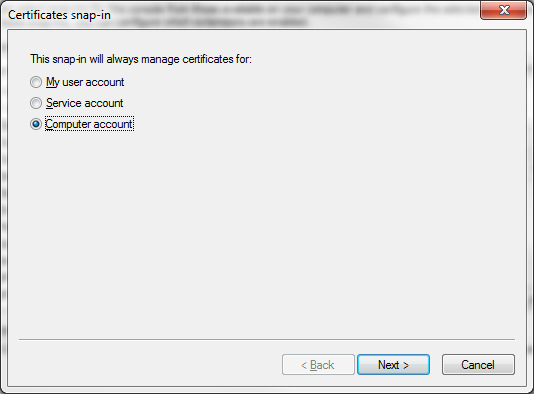
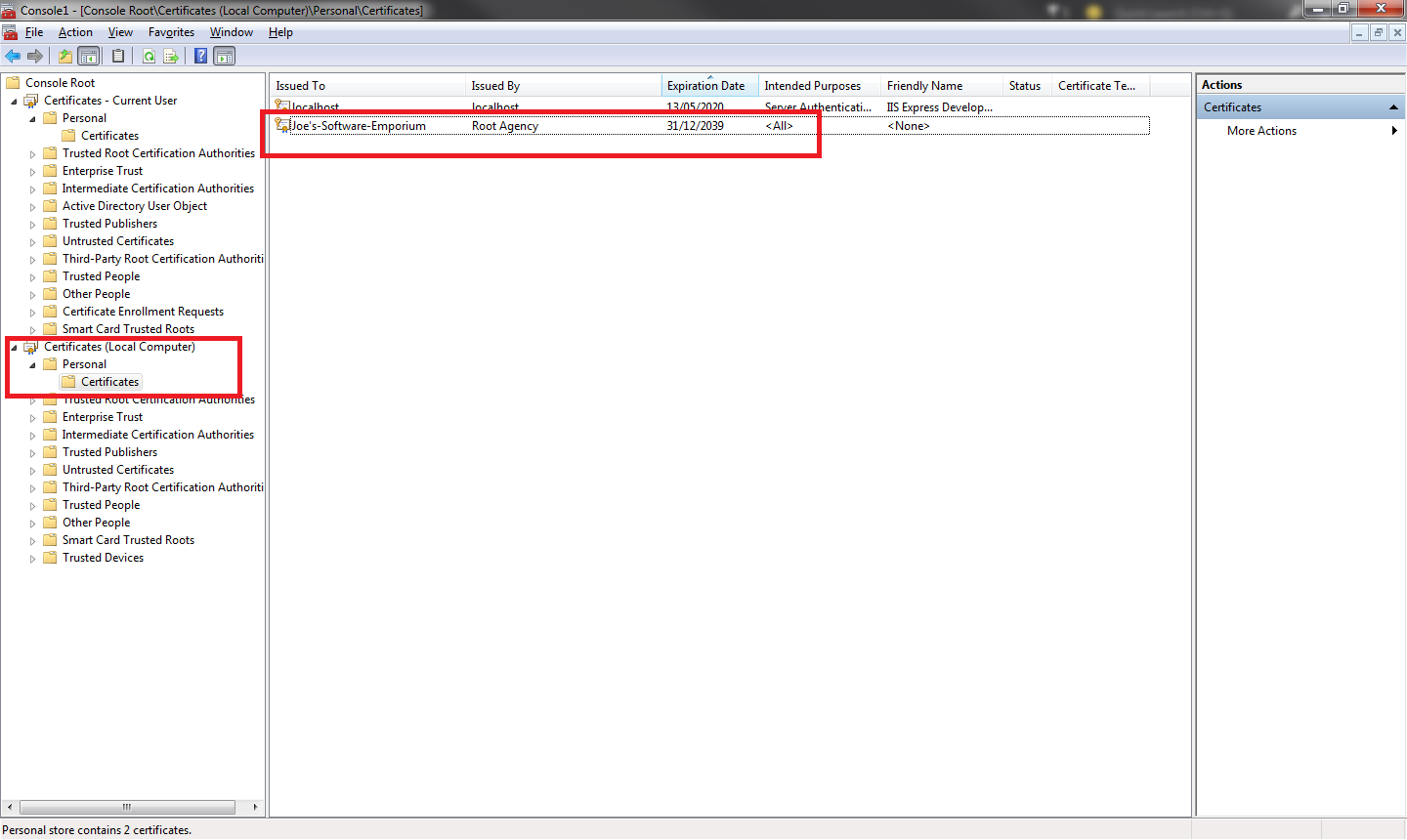
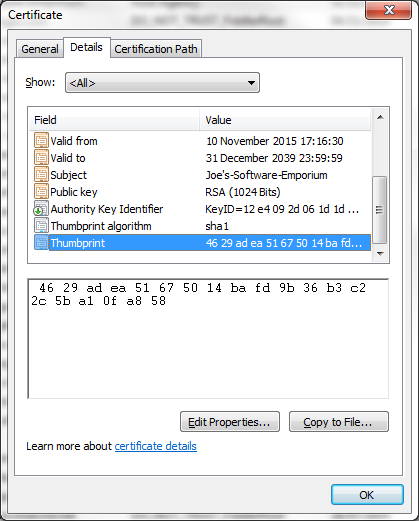
netsh http add urlacl url=https://+:12345/ user="Everyone"
netsh http add sslcert ipport=0.0.0.0:12345 certhash=653a1c60d4daaae00b2a103f242eac965ca21bec appid={A0DEC7A4-CF28-42FD-9B85-AFFDDD4FDD0F} clientcertnegotiation=enable
ccerthash is the Thumbprint you copied from earlier without the spacesappid can be any GUID, go HERE to generate a new GUID
RAPI.exe install
Radiopaedia Uploader you may configure this service such as setting login details and startup
You should go to https://radiopaedia.org/oauth/applications/ to create a new application and client ID.
You will need a license key in order to use the app, please contact me for one.
If all steps are completed successfully, you should be able to navigate to https://[server]:12345/ and finish up the install.
Please contact me via email [andyle2k@gmail.com] with your organisation email address. I will then generate a trial license for you valid for 30 days.